w3m browser: Activate Meta Refresh!
07/16/2019 (5393x read)
The w3m browser is a small and free text browser for Linux, which is very easy to use. Unlike the Lynx browser, you can also enable the meta refresh functionality in the browser: This allows w3m to follow meta redirections on a website. This can be useful to execute scripts on your own web server or reload them automatically.
Installing w3m
If the browser is not yet installed, this is usually done via the package manager. Under Debian, Ubuntu or Raspbian, for example, this can be done with this command:
sudo apt-get install w3m
Afterwards you can start directly and load a website:
w3m https://www.computerhilfen.de
To close the w3m browser and get back to the command prompt press the „q“ key!
Meta-Refresh with w3m
The w3m browser supports the meta refresh for automatic redirection: In order not to ignore the automatic redirection in the head of the HTML file, you have to activate this in the settings. To do this, open the w3m’s config file with the Nano-Editor:
sudo nano /etc/w3m/config
![]()
Look out for this line:
meta_refresh 0
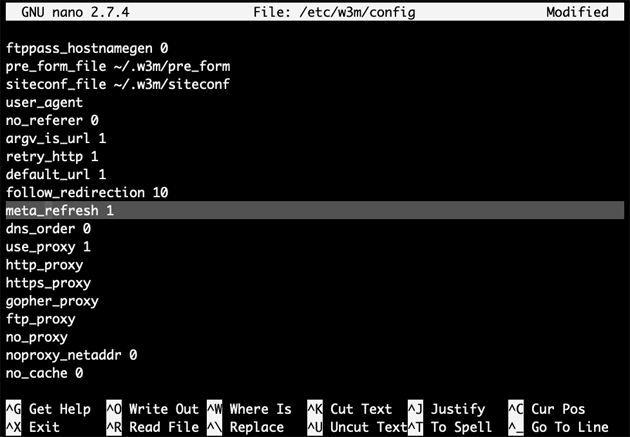
If you change the value „0“ to „1“, the meta refresh is activated in the browser. With CTRL + O you can save the file and with CTRL + X you can close the editor: if you reload the website in the w3m browser, the automatic meta redirection or meta refresh is supported!
What is a Meta Refresh?
Meta forwarding is a simple and convenient way to automatically go from one HTML page to another. If you specify the source file’s address, the current page will be reloaded (meta refresh):
<meta http-equiv="refresh" content="3; URL=https://www.computerhilfen.de">

