Show or hide Windows‘ hidden folders!
11/12/2018 (7827x read)
Some Windows‘ files and folders are hidden: This way they are not that easy to find, because changing their contents could damage Windows or some of the installed programs. In some cases it is a must to open those files or folders: That’s why it is easy to make them visible oder hidem them again!
Show hidden files an folders
You have to open a folder (just press the WINDOWS key and „E“). Now select „View“ in the menu and click on „Options“:
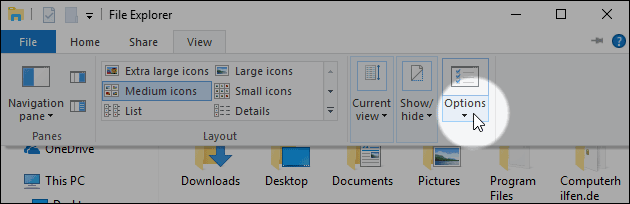
Windows will open a new settings window, where you can change the folder settings of the operating system. Select „View“ again in the new window and scroll down to „Hidden files and folders“: Here you can choose if Windows will display them or not!
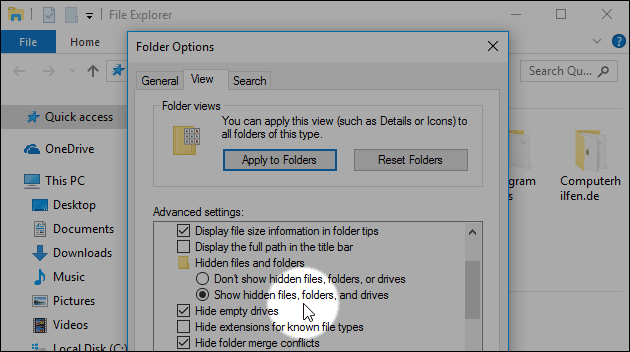
Video: how to show hidden files
Short video to show you how to change the Windows folder setting to be able to see hidden files and folders:


 (1 votes, average: 4,00 out of 5)
(1 votes, average: 4,00 out of 5)