Samsung SyncMaster: Remove the monitor stand!
08/29/2019 (13235x read)

The Samsung SyncMaster monitors are actually easy to assemble and disassemble: Only the foot of the monitor can be a bit stubborn. Unfortunately you also have to remove it to pack the monitor back into the Samsung box: Otherwise the monitor stand would stand out too far to close the carton.
The round plate at the bottom of the stand can be removed easily: Usually there is a screw under the base that is easy to loosen. The foot is then attached to the monitor stand. Thanks to the foldable bracket you can loosen it without any tools.
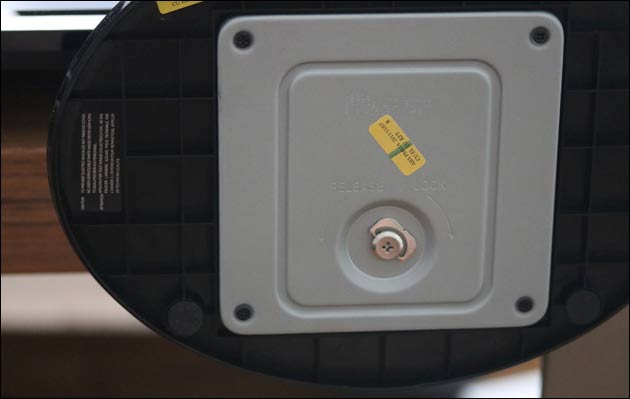
If you remove the screw by turning it to the left, you can easily remove the stand’s bottom-plate. To do this, you should place the monitor on a table with the backside down and let the foot protrude over the edge. With a blanket between the monitor and the table you can protect both from scratches.
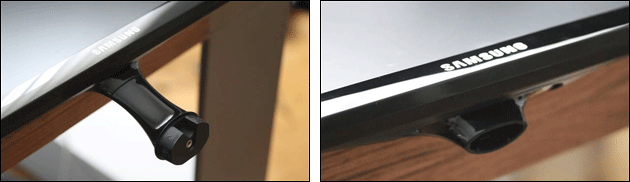
Once the screw has been loosened and the foot plate removed, only the monitor stand is left in the actual display: this can also be removed. However, it is usually not screwed, but only firmly attached: it can be released by carefully moving it to the right and left: you can then pull it out easily.

Inside it is neither secured with hooks or screws: Therefore, a gentle pull with slight left-right movements is enough to finally remove the monitor stand.
Unfortunately you can’t remove the monitor stand’s base any further: The holder for the stand is fixed inside the monitor. To remove it, you have to open the monitor partially. This can be useful if you want to mount the screen on a Vera wall mount or another monitor stand: However, the Samsung monitor is less suitable for this. The removal of the monitor stand is rather intended for transport.

