Raspberry Pi: Safely eject USB stick, SD card or harddrive
03/20/2020 (15522x read)
Unlike Apple’s macOS system, drives on the Raspberry Pi with Raspbian cannot be safely removed or ejected directly from a folder window: On the Mac, there is a button for ejecting the drive in the folder’s view. This is missing under Raspian: Here drives are also shown as folders in the sidebar, they are usually mounted under „media“.
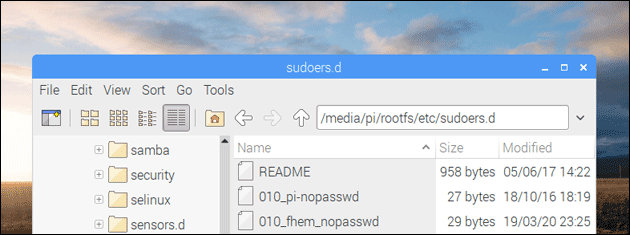
To eject and unmount these drives safely, there is the possibility to do this from the console. But you can also eject drives (external hard drives, memory cards or USB sticks) directly under Raspbian and then safely remove them from the mini-computer.
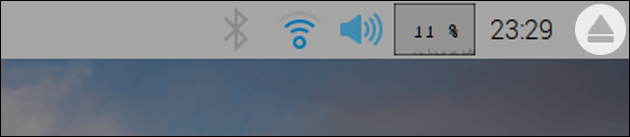
In the upper right corner there is an eject button if an additional drive or storage medium is plugged in: This can then be unmounted and removed by clicking on the button. If several drives are connected and mounted, you can also choose here which drive should be ejected.

