Raspberry Pi (Linux): Problems with sudo reboot – Failed to start reboot.target
05/27/2019 (10992x read)
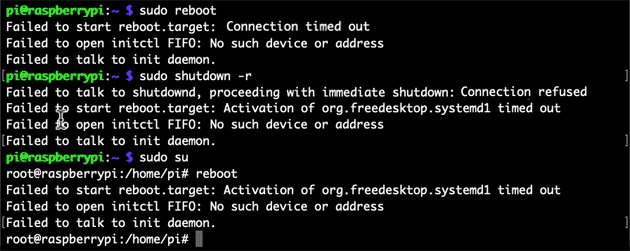
If your linux computer (a Raspberry Pi running Raspbian but also a desktop pc with Ubuntu or Debian) has problems to reboot or shutdown, this tip might help! You also should make sure to backup your data: In our case it was a sign that the Raspberry’s SD card was dying!
This is how it looks like: If you want to restart the computer with a „sudo reboot“ or shut it down with a „sudo shutdown“ and instead of rebooting / shutting down it displays an error message. This is the message when trying to reboot with a „sudo reboot“:
Failed to start reboot.target: Connection timed out Failed to open initctl FIFO: No such device or address Failed to talk to init daemon.
Or:
Failed to start reboot.target: Connection timed out Failed to open /dev/initctl: No such device or address Failed to talk to init daemon.
Or: When trying to shut the pc down with a „sudo shutdown“ you get this message:
Failed to talk to shutdownd, proceeding with immediate shutdown: Connection refused Failed to start reboot.target: Activation of org.freedesktop.systemd1 timed out Failed to open initctl FIFO: No such device or address Failed to talk to init daemon.
Or: You are logged in as super-user „root“ and try a „reboot“:
Failed to start reboot.target: Activation of org.freedesktop.systemd1 timed out Failed to open initctl FIFO: No such device or address Failed to talk to init daemon.
Solution: How to restart your pc or Raspberry Pi!
Before turning the computer off by pressing the power button or unplugging it’s cable, try this tip: it will reboot the computer and restart it again: Afterwards it should work again and you can hopefully turn it off again!
Use this command to force the pc to restart:
sudo systemctl --force --force reboot
Make sure afterwards to safe your data: On our Raspberry Pi the reboot problems were a sign that the SD card wasn’t working properly anymore!


