Raspberry Pi: Change the volume setting via SSH over the network
11/30/2019 (4876x read)
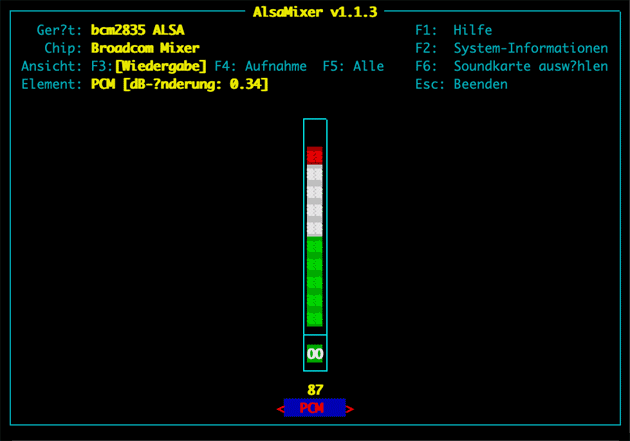
To change the volume of the Raspberry Pi and turn the computer up or down, you don’t need a mouse or screen: This can also be done over the network via SSH. To do this, connect to the Raspberry (tip: Connect via SSH and activate SSH). Then you can activate the volume control with the following command:
alsamixer
This starts the setting program shown in the picture above. Use the arrow keys (up and down) to change the volume: this is also shown graphically. In addition to the volume of the headphone output, you can also change the volume of the microphone: To do this, press the „F4“ key to switch from playback to recording.
Press the ESC key to stop the alsamixer after adjusting the volume of the Raspberry: Then it should play music and media at the new volume.
Change the volume settings with Raspbian Lite
The volume on the Raspberry can not only be changed via SSH, but also locally on the computer itself: This is practical if you have a Lite version of the Raspbian system installed and work without the graphical user interface. Even then you can adjust the volume in the command line with the Alsamixer.

