New Edge browser with Chromium engine and Dark Mode!
05/19/2019 (1427x read)
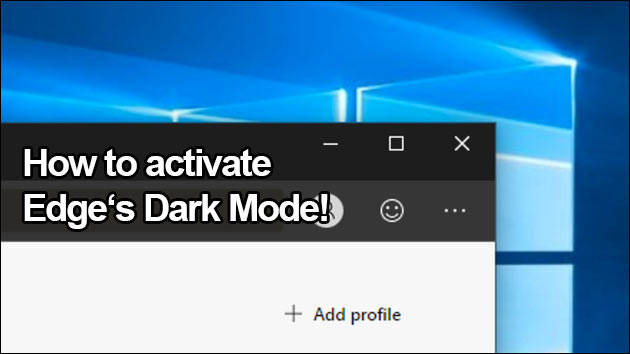
The newest version of Microsoft’s Edge browser uses the Chromium engine (just like Google Chrome). It now also comes with a Dark Mode, that is available in the new Canary Version. But: Before you can use it, it has to be activated in a hidden settings menu.
Download new Edge Browser (Beta)!
After downloading and installing you can change the settings by typing „edge://flags“ in the address bar. After that, search for „themes“: Here you can enable the „Developer Tools Microsoft Edge themes“. After the themes are enabled, Edge will change it’s theme according to the Windows‘ settings!
To change from light mode to dark mode, just go to the Windows‘ settings screen. Go to „Personalization“ » „Colors“ and scroll down until you can change the Windows‘ theme: Some apps like Chrome, the Windows Explorer or the Calculator now also change their look. After enabling the browser’s themes, Edge can change it’s look as well!
New Edge with Dark Mode!
This is how the new Edge looks like in Dark Mode and how to enable the settings:

