Logitech K750 keyboard: Battery Replacement
10/04/2024 (453x read)

The Logitech K750 keyboard has two solar panels on the top that harness the sun’s energy to power the keyboard for days, thanks to its rechargeable battery. This design allows you to continue using the keyboard even when sunlight is no longer available. However, like all rechargeable batteries, it will eventually need to be replaced.
To replace the battery, turn the keyboard upside down with the keys facing the table. You’ll notice a small opening in the center near the top edge. Using a small screwdriver, gently pull out the battery holder. To remove it completely, you’ll need to gently press on both sides of the holder as you pull it out.
Use only this battery!
Once the old battery is removed, replace it with a rechargeable ML2032 battery*. Important: Do not use a standard CR2032 battery as it is not rechargeable and will not work properly in this device.
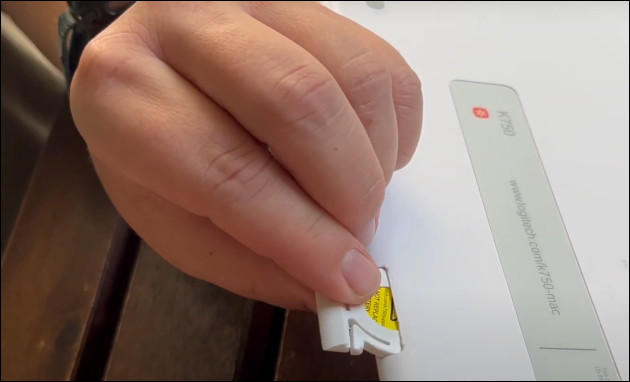
After inserting the new battery, replace the holder and gently slide it into the battery compartment of the Logitech K750 keyboard. Your keyboard should now be ready for use, powered by both the solar panel and the newly installed battery. Attempting to use a conventional battery in the keyboard may result in a short circuit or fire hazard.
*Note: The ML2032 battery is specifically designed for devices like this keyboard and will last longer with continuous solar charging. Do not use a non-rechargeable battery! Find the battery used in the video with our Amazon partner link.

