Firefox problem: All add-ons disabled (quick solution!)
05/04/2019 (1535x read)
Since May the 4th., Firefox disabled many of the installed add-ons: This was caused by an outdated security certificate that the add-ons relied on. Until the Firefox developers offer a patch for the problem, we have here a quick fix to make the add-ons work again!
Activate Firefox Add-ons again!
To make the add-ons work again, you can change a setting in the advanced setting tab of the Firefox browser. Therefore, start the Firefox and enter this in the address bar:
about:config
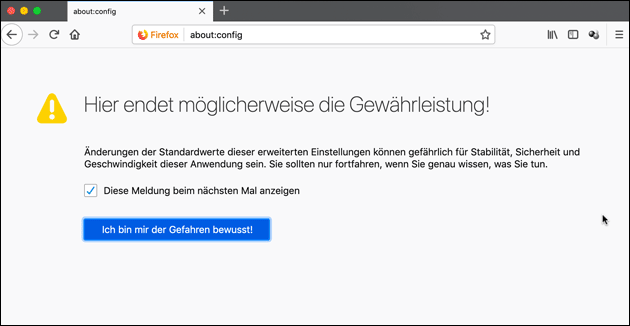
This will bring you to the advanced browser settings where you can change much more options than by going to the settings menu. You need to look for this setting (just enter it into the search field):
xpinstall.signatures.required
By clicking this setting with the right mouse button you can change it’s value from „true“ to „false“: This let’s you use the previous installed add-ons without an up-to-date security certificate according to the Mozilla blog.
After changing the value, you need to restart the PC: Afterwards the Firefox add-ons should work again!
Update: Install a hot fix for Firefox
The Firefox developers made a hot fix that is available as a study download. To activate it, you have to enable the studies in the options. Therefore go to the Firefox settings and click on „Privacy & Security“. Here you can enable the study downloads and check for the hot fix:
Update 2: Firefox 66.0.4 solves the problems!
On Sunday the Firefox developers released a new Firefox version which fixes the bug with the not working web extensions. If the update is not installed automatically on a browser restart, you can check for the installed version and download the update.
In this video we show you how it works:

