Enable SSH on a Raspberry Pi!
01/08/2018 (2097x read)
If you want to access your Raspberry Pi via network an SSH, you have to enable the SSH functionality on the Pi first. If you have a screen and a keyboard connected you can enable that setting by typing „sudo raspi config“. You can enable SSH in the „advanced options“ section:
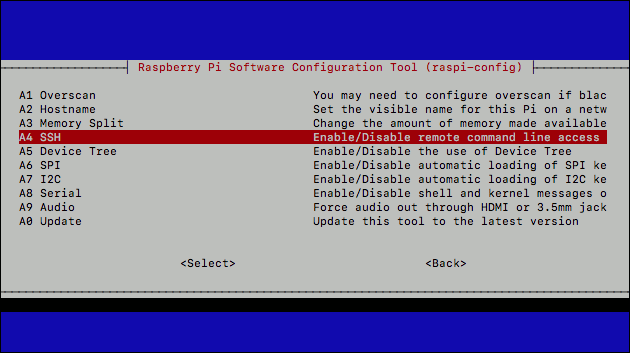
Without a screen and keyboard, you can enable the SSH setting by simply putting an empty text-file on the microSD card: Insert the card in your computer (e.g. with an USB card reader) and copy a text file onto that card (right-click the card-folder, select „New“ » „Text file“) and name it „SSH“ without a file-extension.
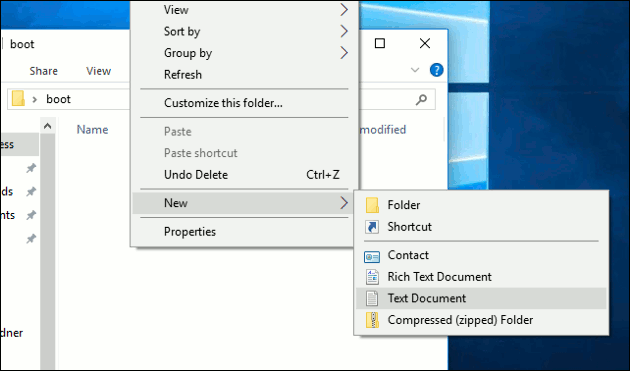
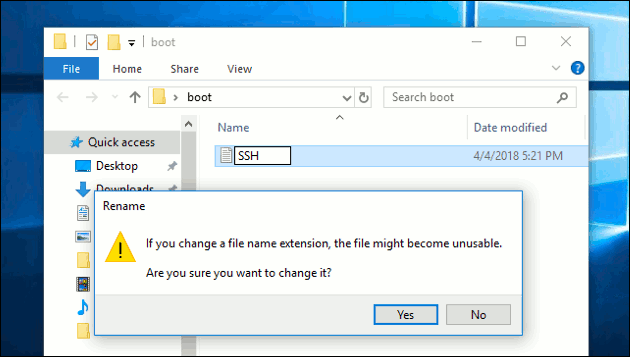
After inserting the card in your raspberry Pi again the SSH feature should be enabled and you can access your computer via network.


 (1 votes, average: 4,00 out of 5)
(1 votes, average: 4,00 out of 5)