Avoid the „Access Denied as you do not have sufficient privileges“ error!
07/10/2024 (1190x read)
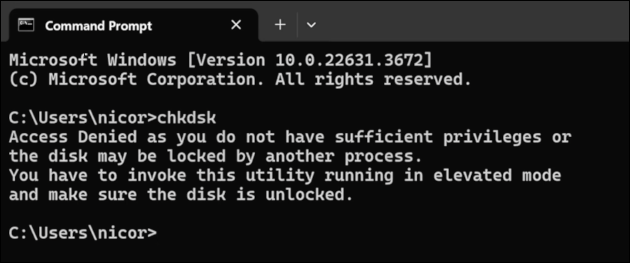
When you try to run the built-in Windows disk diagnostic tool CHKDSK („Check Disk“) from a regular command prompt, you may receive an error message that says you don’t have sufficient privileges:
„Access Denied as you do not have sufficient privileges or the disk may be locked by another process. You have to invoke this utility running in elevated mode and make sure the disk is unlocked.“
If you have administrator rights, you can work around this error by starting an administrator terminal instead of a regular command prompt. To do this, press Win+X and select Terminal (Administrator) from the menu.
Once the admin terminal is open, you will have the necessary administrator rights and will be able to access the hard drive. From this terminal, you can run the chkdsk command without getting the „Access denied“ error.

