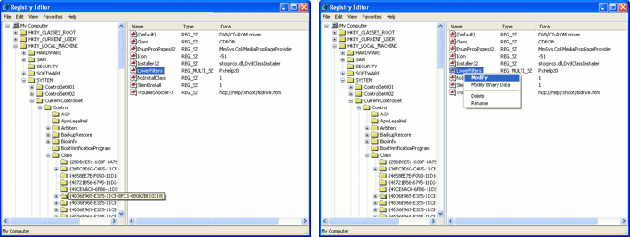HL-DT-ST DVDRAM GSA-T20N ATA device has disappeared
03/03/2018 (3819x read)
If your computer can’t find your dvd drive anymore and you get a message similar to this “HL-DT-ST DVDRAM GSA-T20N ATA Device – Cannot load the device driver for this hardware – the driver is missing (code39)“, you can try the following HL-DT-ST tutorial.
Please read our guide carefully and do not change values in the registry if you are not an experienced user! Wrong changes in the registry can destroy windows and cause the computer to not function anymore!
Click the start-button and select ‘run’ on the right side of the startmenue. Now type the command ‘regedit’ inside the field of the new window. This will start the Windows Registry Editor.
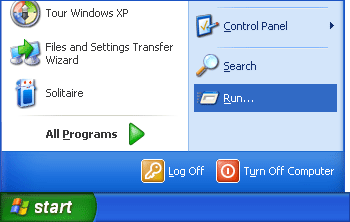
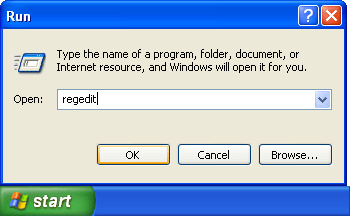
Now click through the entrys on the left side to find the following key:
HKEY_LOCAL_MACHINE/SYSTEM/CurrentControlSet/Control/Class/
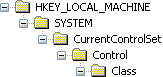
Search for 4D36E965-E325-11CE-BFC1-08002BE10318 in the “class” directory.
If you have trouble finding this, look for a part of above string. You can also start the registry-search pressing CTRL and F.
After clicking on the value “4D36E965-E325-11CE-BFC1-08002BE10318″ in the left part of the window some entries will appear in the right part. Find the properties “UpperFilter” and “LowerFilter” and modify the value to 0.
If there is only one property available, set only that value to 0. Be sure to remember the old value in case something went wrong and you have to restore the settings!