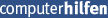Hallo Linuxgemeinde =)
Je mehr ich mich in die Welt des Pinguins einarbeite umso mehr Probleme bekomme ich auch... Nun habe ich habe ich das Problem mit GTK und zwar versuche ich es zu installieren weil ich es für Lopster 1.2.2 brauche...
Ich mache alles (logischerweise) mit Shell, dann wenn ich alles entpackt hab (.gz datei) dann gebe ich in "Shell" ./config ein. Dann will ich "make" eingeben dann kommt irgendein Fehler und ich dachte mir ich kopier auch noch das hier rein was er nach dem ./config anzeigt...
Get-Right@dhcppc1:~> cd /home/Get-Right/Desktop/so-sachen-holt/gtk+-2.8.9/
Get-Right@dhcppc1:~/Desktop/so-sachen-holt/gtk+-2.8.9> ./configure
checking for a BSD-compatible install... /usr/bin/install -c
checking whether build environment is sane... yes
checking for gawk... gawk
checking whether make sets $(MAKE)... yes
checking build system type... i686-pc-linux-gnu
checking host system type... i686-pc-linux-gnu
checking for native Win32... no
checking for gcc... gcc
checking for C compiler default output file name... a.out
checking whether the C compiler works... yes
checking whether we are cross compiling... no
checking for suffix of executables...
checking for suffix of object files... o
checking whether we are using the GNU C compiler... yes
checking whether gcc accepts -g... yes
checking for gcc option to accept ANSI C... none needed
checking for style of include used by make... GNU
checking dependency style of gcc... gcc3
checking for a sed that does not truncate output... /usr/bin/sed
checking for egrep... grep -E
checking for ld used by gcc... /usr/i586-suse-linux/bin/ld
checking if the linker (/usr/i586-suse-linux/bin/ld) is GNU ld... yes
checking for /usr/i586-suse-linux/bin/ld option to reload object files... -r
checking for BSD-compatible nm... /usr/bin/nm -B
checking whether ln -s works... yes
checking how to recognise dependent libraries... pass_all
checking how to run the C preprocessor... gcc -E
checking for ANSI C header files... yes
checking for sys/types.h... yes
checking for sys/stat.h... yes
checking for stdlib.h... yes
checking for string.h... yes
checking for memory.h... yes
checking for strings.h... yes
checking for inttypes.h... yes
checking for stdint.h... yes
checking for unistd.h... yes
checking dlfcn.h usability... yes
checking dlfcn.h presence... yes
checking for dlfcn.h... yes
checking for g++... g++
checking whether we are using the GNU C++ compiler... yes
checking whether g++ accepts -g... yes
checking dependency style of g++... gcc3
checking how to run the C++ preprocessor... g++ -E
checking for g77... no
checking for f77... no
checking for xlf... no
checking for frt... no
checking for pgf77... no
checking for fort77... no
checking for fl32... no
checking for af77... no
checking for f90... no
checking for xlf90... no
checking for pgf90... no
checking for epcf90... no
checking for f95... no
checking for fort... no
checking for xlf95... no
checking for ifc... no
checking for efc... no
checking for pgf95... no
checking for lf95... no
checking for gfortran... no
checking whether we are using the GNU Fortran 77 compiler... no
checking whether accepts -g... no
checking the maximum length of command line arguments... 32768
checking command to parse /usr/bin/nm -B output from gcc object... ok
checking for objdir... .libs
checking for ar... ar
checking for ranlib... ranlib
checking for strip... strip
checking if gcc static flag works... yes
checking if gcc supports -fno-rtti -fno-exceptions... no
checking for gcc option to produce PIC... -fPIC
checking if gcc PIC flag -fPIC works... yes
checking if gcc supports -c -o file.o... yes
checking whether the gcc linker (/usr/i586-suse-linux/bin/ld) supports shared libraries... yes
checking whether -lc should be explicitly linked in... no
checking dynamic linker characteristics... cat: /etc/ld.so.conf.d/*.conf: No such file or directory
GNU/Linux ld.so
checking how to hardcode library paths into programs... immediate
checking whether stripping libraries is possible... yes
checking if libtool supports shared libraries... yes
checking whether to build shared libraries... yes
checking whether to build static libraries... no
configure: creating libtool
appending configuration tag "CXX" to libtool
checking for ld used by g++... /usr/i586-suse-linux/bin/ld
checking if the linker (/usr/i586-suse-linux/bin/ld) is GNU ld... yes
checking whether the g++ linker (/usr/i586-suse-linux/bin/ld) supports shared libraries... yes
checking for g++ option to produce PIC... -fPIC
checking if g++ PIC flag -fPIC works... yes
checking if g++ supports -c -o file.o... yes
checking whether the g++ linker (/usr/i586-suse-linux/bin/ld) supports shared libraries... yes
checking dynamic linker characteristics... cat: /etc/ld.so.conf.d/*.conf: No such file or directory
GNU/Linux ld.so
checking how to hardcode library paths into programs... immediate
checking whether stripping libraries is possible... yes
appending configuration tag "F77" to libtool
checking for special C compiler options needed for large files... no
checking for _FILE_OFFSET_BITS value needed for large files... 64
checking for _LARGE_FILES value needed for large files... no
checking for nm... /usr/bin/nm -B
checking whether to enable maintainer-specific portions of Makefiles... no
checking for some Win32 platform... no
checking whether build environment is sane... yes
checking for strerror in -lcposix... no
checking for gcc option to accept ANSI C... none needed
checking for a BSD-compatible install... /usr/bin/install -c
checking whether make sets $(MAKE)... (cached) yes
checking for pkg-config... /usr/local/bin/pkg-config
checking pkg-config is at least version 0.9.0... yes
checking for BASE_DEPENDENCIES... configure: error: Package requirements (glib-2.0 >= 2.7.1 atk >= 1.0.1 pango >= 1.9.0 cairo >= 0.9.2) were not met.
Consider adjusting the PKG_CONFIG_PATH environment variable if you
installed software in a non-standard prefix.
Alternatively you may set the BASE_DEPENDENCIES_CFLAGS and BASE_DEPENDENCIES_LIBS environment variables
to avoid the need to call pkg-config. See the pkg-config man page for
more details.
Get-Right@dhcppc1:~/Desktop/so-sachen-holt/gtk+-2.8.9> make
make: *** Keine Targets angegeben und keine »make«-Steuerdatei gefunden. Schluss.
Get-Right@dhcppc1:~/Desktop/so-sachen-holt/gtk+-2.8.9>
Ich hoffe ihr könnt mir sagen was da nicht stimmt, am anfang hat schon PKG-config gefehlt die hab ich dann installiert und zwar die V.0.20, des hab sogar geschafft
 glaub ich..
glaub ich..
Einen  von der Dani (und grüße an Dr. Linux
von der Dani (und grüße an Dr. Linux  ) bis dann..
) bis dann..
$-Bunny-$ Gast |